Features that were delayed on the previous KPHC will now be released on 9/2/2025. There will be downtime between 1am-2:30am that day. Please refer to downtime procedure protocol here.
Notable updates:
Order Again in Chart Review
When selecting an existing lab, procedure, or imaging order in a clinical encounter, click Order Again from the toolbar or right-click menu to create and place a new order with the same details or with details from your preference list. Orders placed in an inpatient context is reorderable only if it is from the same inpatient admission as the current encounter.
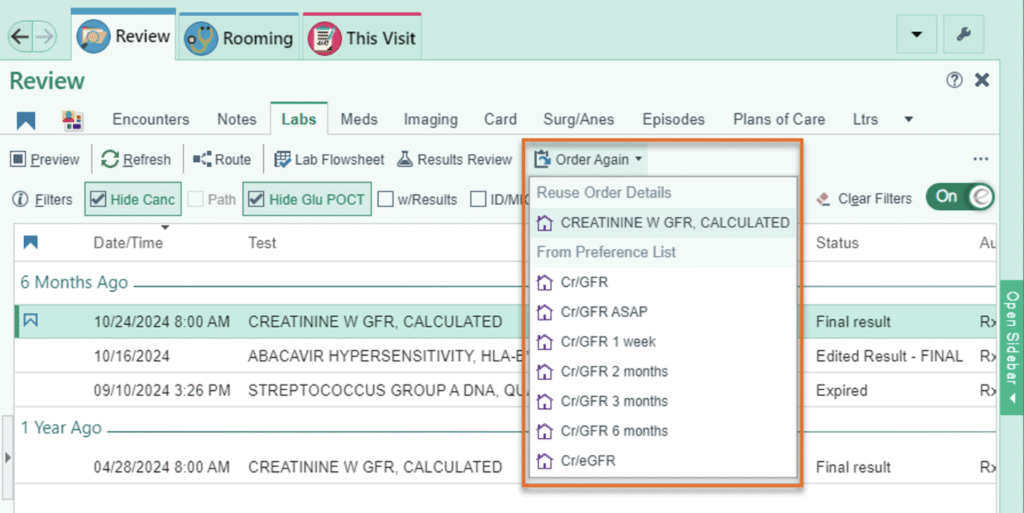
Reorder Orders from the Results Review Activity
You can now quickly reorder tests and procedures while reviewing results in the Results Review activity.
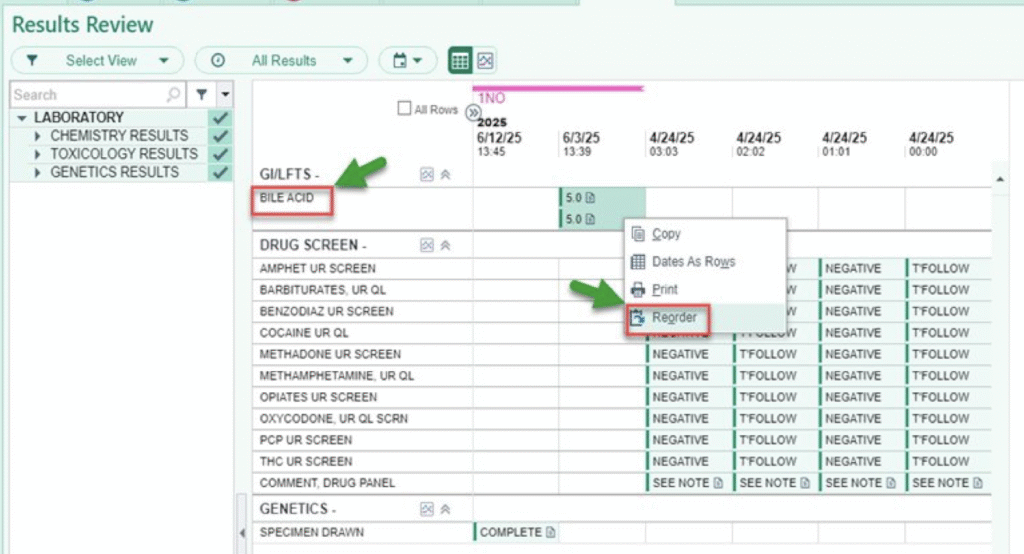
Create Custom Views in Results Review
If you often filter Results Review to see only results that are relevant for reviewing a certain diagnosis or plan of care, save that filtered view so you can use it again in the future with just a click. Views can be useful when you want to quickly narrow your view to just the results you care about when you’re reviewing a specific diagnosis, or when you want to exclude certain commonly resulted components to help you focus on detailed trends in other results. In addition to creating and using your own personal views, you can use views shared by your peers
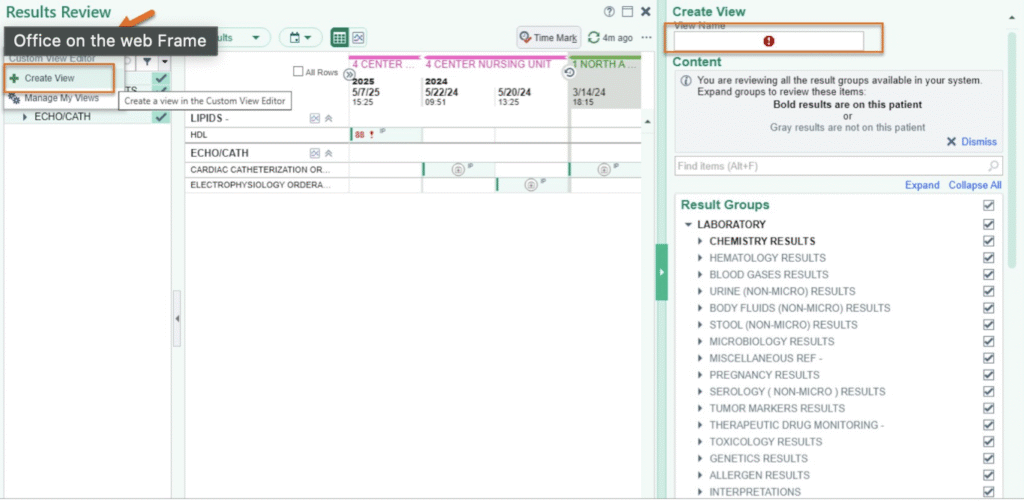
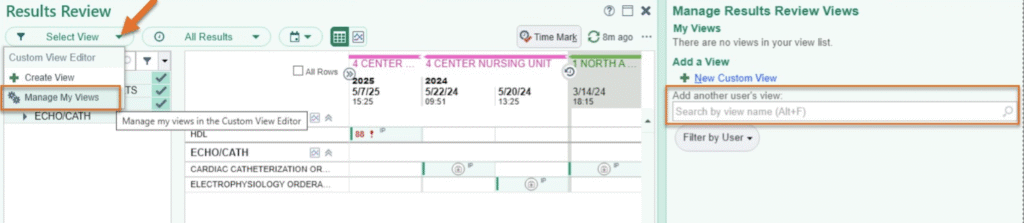
Remove People from a Chart Chat Conversation
Removed participants are notified and can be added back using the normal process or they can return themselves to the conversation later using Rejoin. Note: Either way they will have access to all messages including those that occurred when they were not in the chat.
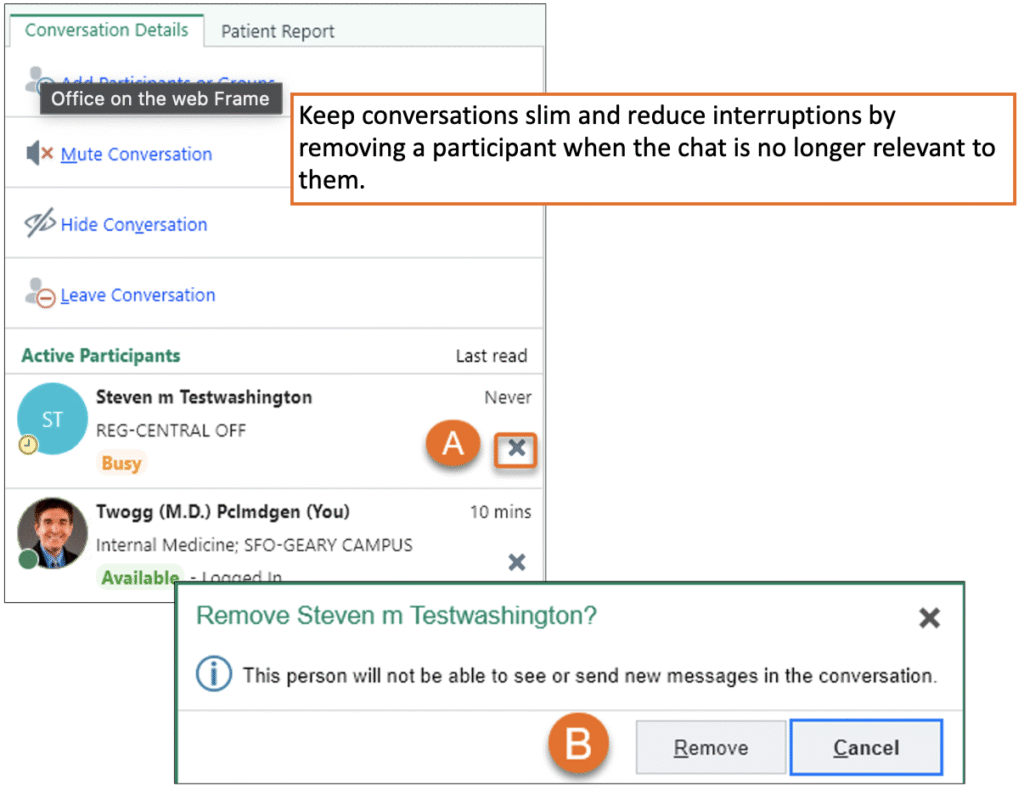

Leave a Reply