- In the search bar type in “Work”
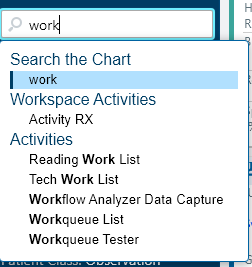
2) Next, choose “Activity Rx” under Workspace Activities
3) Choose the appropriate letter type “Work” or “Caregiver”
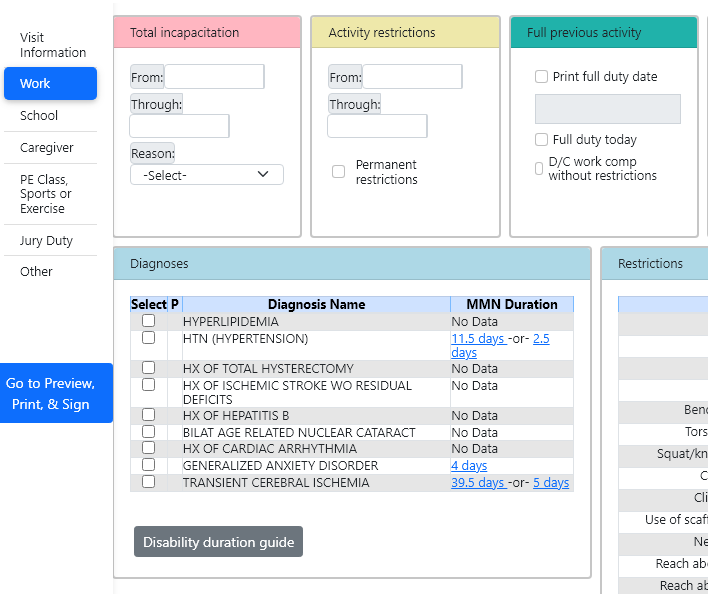
4) Click on the appropriate diagnosis and fill in the “From” and “To” fields with the amount of days you would like the patient to be off for.
5) Click on “Preview, Print, & Sign” then click Sign Only.

Leave a Reply