Just a reminder that with the Fall Upgrade on 9/23, the LETTERS ACTIVITY is no longer be available. To complete patient letters, everyone will use Communications instead.
How do I get to Communications?
You can use Chart Search to access it. Type ‘Comm’ in search bar on left side and select ‘Communications’
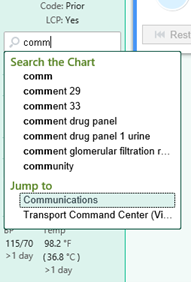
How do I use Communications?
Select ‘New Communication’
Enter ‘CMR’ in Choose Letter section, click the magnifying glass to search, and then select ‘CMR DMV CONFIDENTIAL MORBIDTY REPORT’
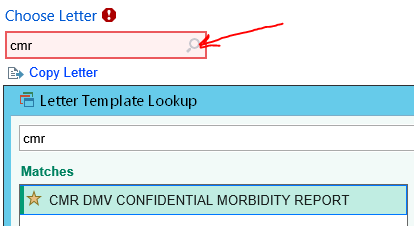
Click on ‘Details’ to see Reason for Letter, which should be set automatically to ‘CMR – Not online’ . This option ensures that the letter will NOT be sent/available online in patient’s KP.org account.
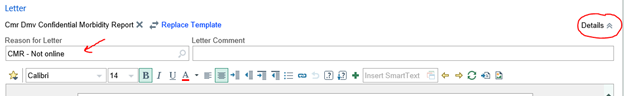
Select ‘Print +/-Online’ in the Recipient & Routing section. You will see the patient’s name in the ‘To:’ field with ‘Print Locally’ option. This just means that the letter will be printed locally, will NOT be sent to patient.
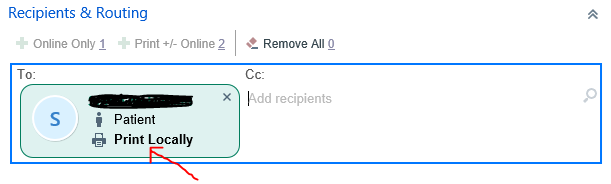
Select ‘Print Now’ option on the right lower corner and select the local printer to print the letter
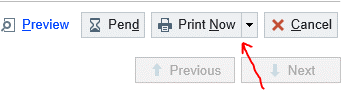

Leave a Reply